Set up Alerts for your campaigns and sleep easy
100% Free!
Forever
100% Free!
Forever
It's very difficult on a daily basis to stay one step ahead of your customers. Now you can find out what really matters without being on the lookout for advertising accounts all day long.
Create free account
Receive notifications
every time a metric does not reach the desired values
Receive investment alerts, low ad performance, unusual conversion rates. Whatever you need.


Keep track of your alerts easily.
Control all configured alerts to never leave anything to chance


Manage your campaigns with hyper-detailed alerts with our available filters.
Keep track of your alerts easily.
Control all configured alerts to never leave anything to chance


Manage your campaigns with hyper-detailed alerts with our available filters.
Share the information immediately with whomever you deem necessary.
It is very difficult on a day-to-day basis to be one step ahead of your customers.
Now you can find out what it really matters to keep an eye on advertising accounts all day long.
Share the information immediately with whomever you deem necessary.
It is very difficult on a day-to-day basis to be one step ahead of your customers.
Now you can find out what it really matters to keep an eye on advertising accounts all day long.
Do you work with a task manager?
Don't wait until your next metrics review meeting with your team to notify your analysts and fix the problem.
Do you work with a task manager?
Don't wait until your next metrics review meeting with your team to notify your analysts and fix the problem.
Pricing?
Do not panic
Alerts by Master Metrics is
100% free forever

Pricing?
Do not panic
Alerts by Master Metrics is
100% free forever

Frequently Asked Questions
1. How many alerts can be configured?
You can set up to 8 alerts
2. How many advertising accounts can I connect?
You can connect up to 4 advertising accounts, regardless of the platform.
3. Can the same alert send notifications by mail and to a task manager?
Yes, you can notify as many emails as you want and as many task managers as you want with the same alert without the need to duplicate it.
Can I send a notification to several task managers at the same time?
Yes, no problem.
5. The task manager I use is not among those available. How can I still take advantage of this functionality?
We have a solution where we can send the information to Zapier and from there we help you to send the alert to your favorite task manager. Write us and we will help you.
What parameters can I include in the task created in my task manager?
You can choose all the parameters, users and tags that you have configured in the task manager. For example, you can assign the task to any user within that workspace, with the desired urgency and include a personalized message for each alert.
7. Can I export the triggered tasks?
Yes, from the Alerts Log section you can filter
8. What filters can I use when setting up a task?
You can filter by ad account, campaign, ad set/ad group and ads.
9. Can I include several conditions in the alert configuration, can I compare against other periods instead of an absolute value?
Yes, you can set as many conditions as you want. For example, set the alert to be triggered every time the CTR for a certain ad decreases by X% and the CPA of the campaign is greater than X.
10. How many times per day are alerts monitored, at what times?
Alerts are monitored daily at 5 AM UTC -7, i.e. once a day.
Frequently Asked Questions
1. How many alerts can be configured?
You can set up to 8 alerts
2. How many advertising accounts can I connect?
You can connect up to 4 advertising accounts, regardless of the platform.
3. Can the same alert send notifications by mail and to a task manager?
Yes, you can notify as many emails as you want and as many task managers as you want with the same alert without the need to duplicate it.
Can I send a notification to several task managers at the same time?
Yes, no problem.
5. The task manager I use is not among those available. How can I still take advantage of this functionality?
We have a solution where we can send the information to Zapier and from there we help you to send the alert to your favorite task manager. Write us and we will help you.
What parameters can I include in the task created in my task manager?
You can choose all the parameters, users and tags that you have configured in the task manager. For example, you can assign the task to any user within that workspace, with the desired urgency and include a personalized message for each alert.
7. Can I export the triggered tasks?
Yes, from the Alerts Log section you can filter
8. What filters can I use when setting up a task?
You can filter by ad account, campaign, ad set/ad group and ads.
9. Can I include several conditions in the alert configuration, can I compare against other periods instead of an absolute value?
Yes, you can set as many conditions as you want. For example, set the alert to be triggered every time the CTR for a certain ad decreases by X% and the CPA of the campaign is greater than X.
10. How many times per day are alerts monitored, at what times?
Alerts are monitored daily at 5 AM UTC -7, i.e. once a day.
