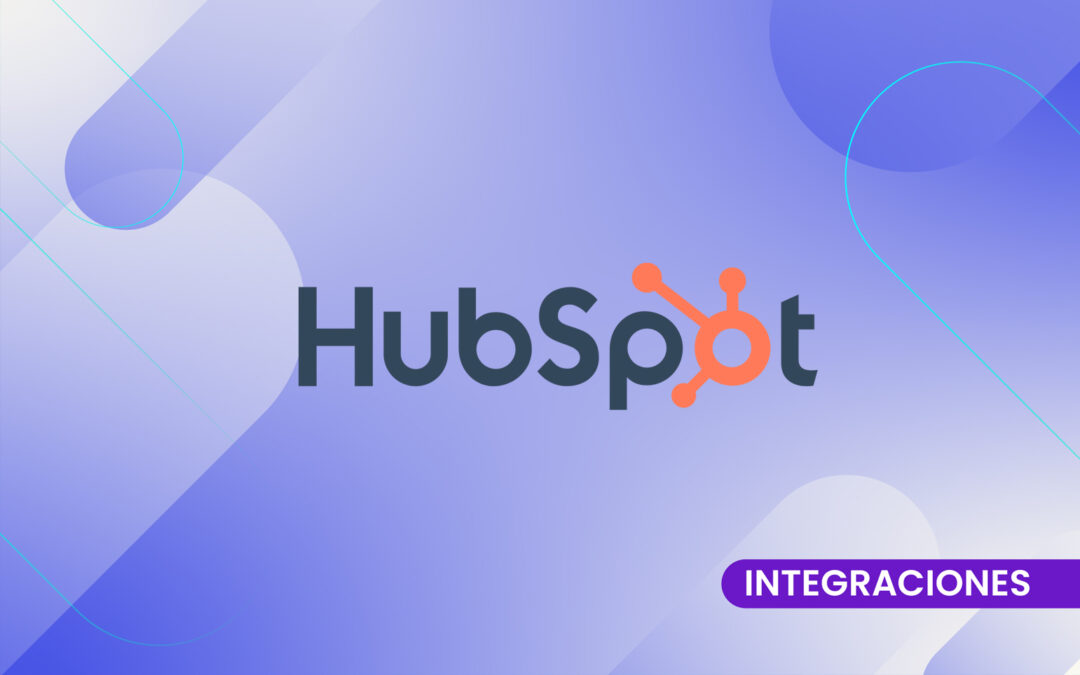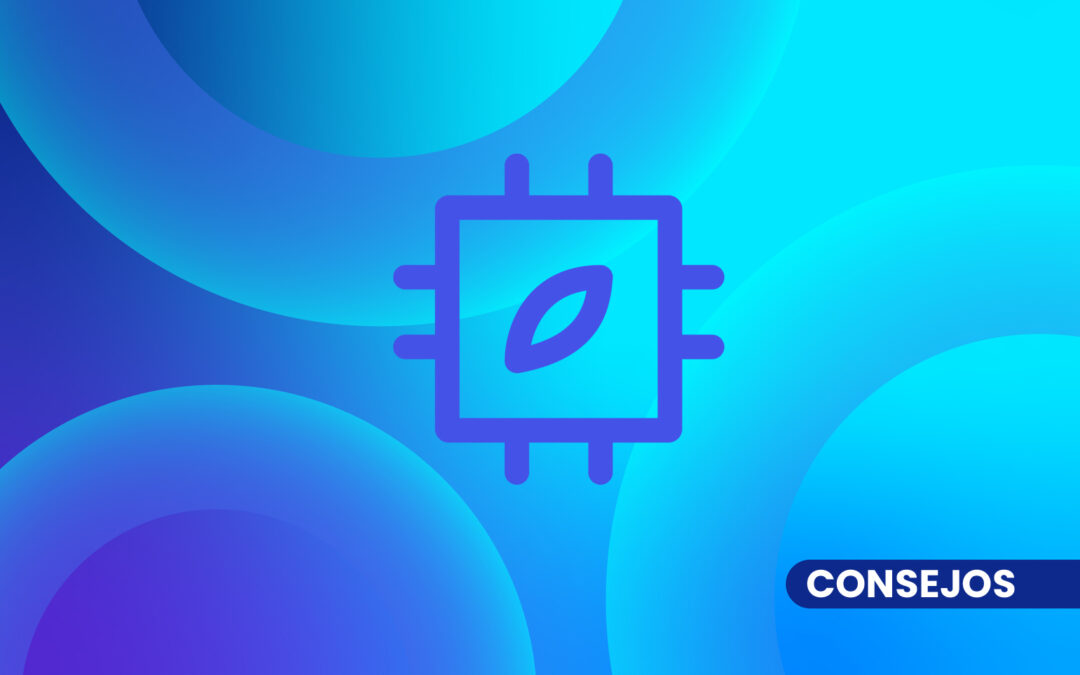In the world of digital marketing, having access to accurate and up-to-date data is critical to making informed strategic decisions. A key tool for analyzing and visualizing this data is Google Data Studio. But what exactly are data sources and how can you connect them to this platform?
Data sources are sets of information that come from various sources, such as social networks, advertising platforms, databases, among others. This data is essential to understand the performance of your campaigns, the behavior of your users and the impact of your marketing strategies. Google Data Studio is a data visualization tool that allows you to create customized and visually appealing dashboards. With this platform, you can connect your data sources and generate interactive and visual reports with just a few clicks.
But how can you connect your data sources to Google Data Studio?
Google Data Studio offers a wide range of native integrations for popular data sources such as Google Analytics, Google Ads and Google Sheets. In other words, all data sources from group companies.
These connectors facilitate access to key data from your campaigns and allow you to analyze performance more efficiently.
Now, what if you want to link your Facebook and Linkedin Ads accounts to Google Data Studio? This is where the complications arise, and connectors come into play:
A connector is an interface that establishes a connection between Data Studio and your data source, allowing you to import information directly into the platform without complications. Facebook and LinkedIn do not natively offer free connectors that allow you to import your data directly into Data Studio. To do so, you must either hire these connector services or export the information from your advertising platforms in Google Sheets, and then import it into Google Data Studio.
However, if you are looking for a more complete solution that allows you to have your Google Sheets updated automatically and also access customized Dashboards efficiently, MasterMetrics is the right tool for you. With MasterMetrics, you will forget about logging into each platform to view metrics and you will be able to control everything from one place. Our software allows you to view all the information of your campaigns, customize alerts and extract automatic reports. In addition, with our Dashboards you will be able to visualize the information as if you were in Data Studio, but without the need to pay for each connection. Our goal is to facilitate the day-to-day work of Digital Marketing agencies, automating processes and avoiding errors in your campaigns.
Don't waste any more time, boost your results with MasterMetrics.